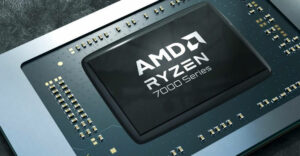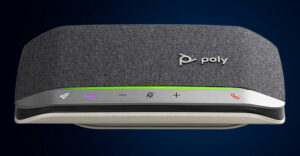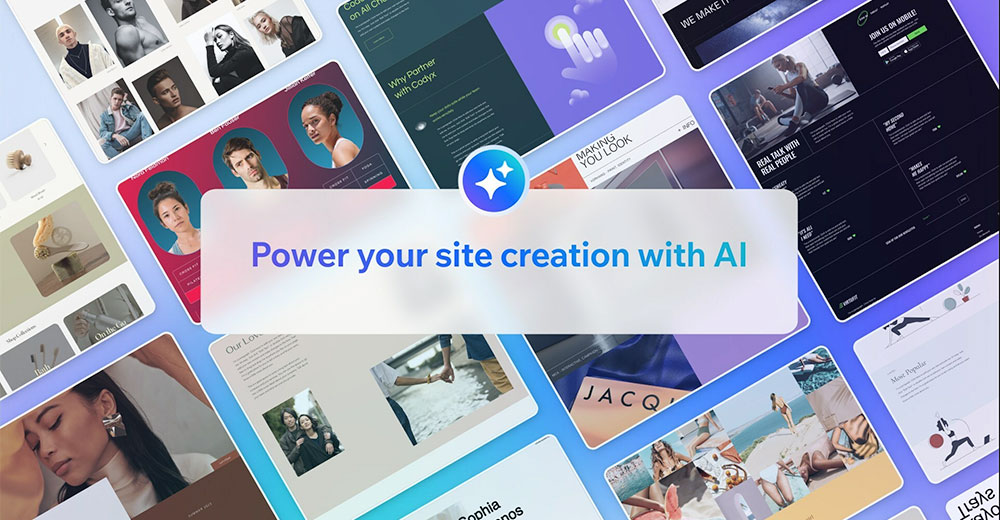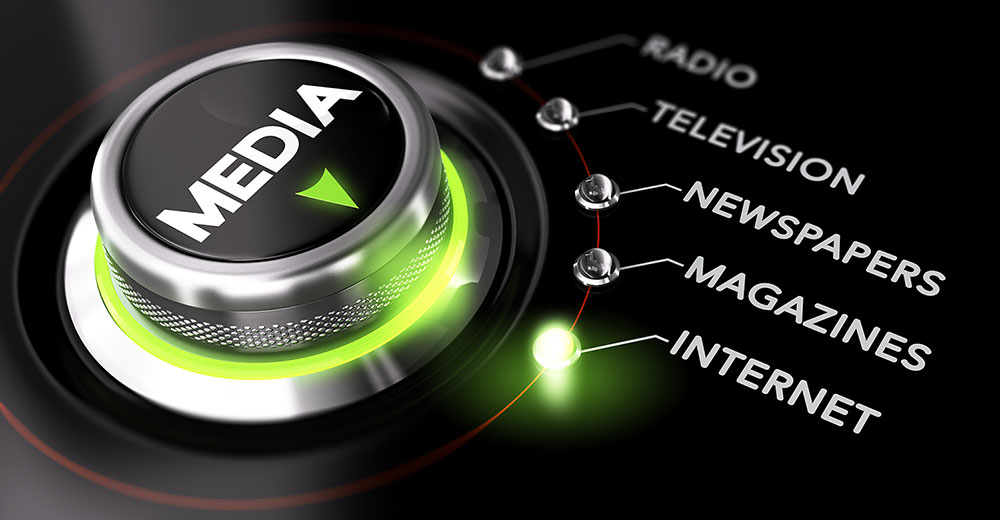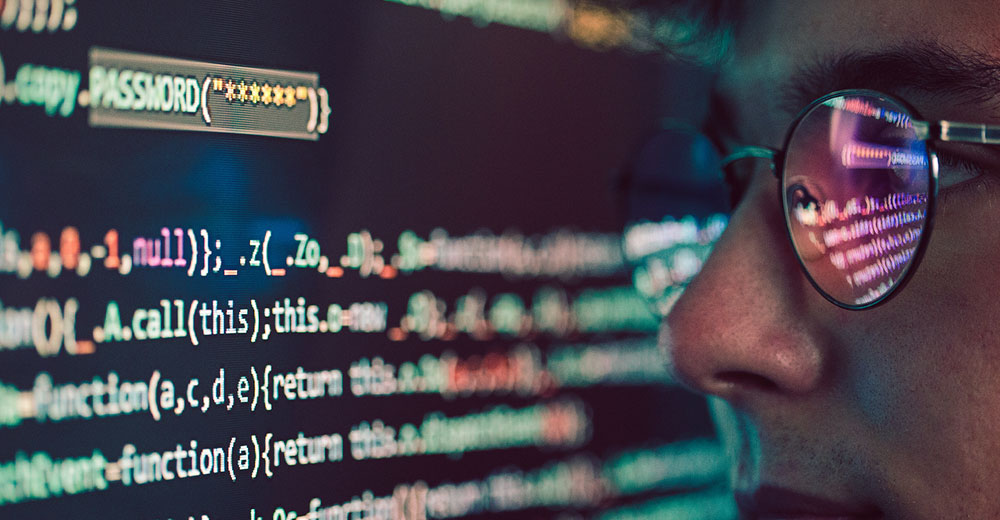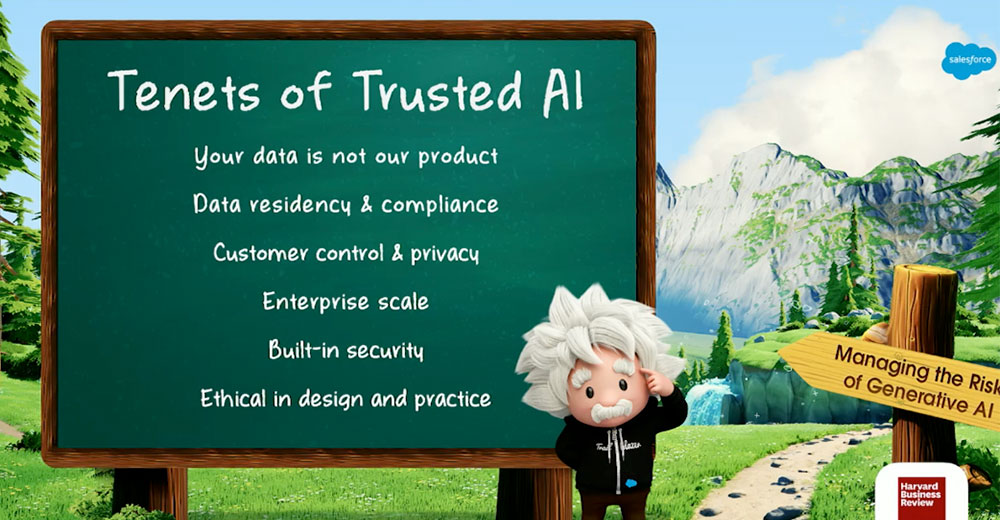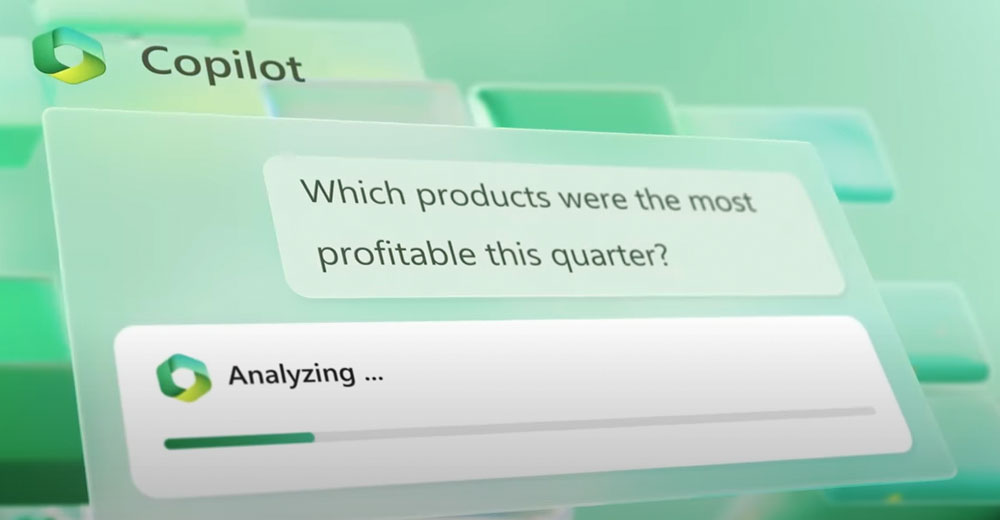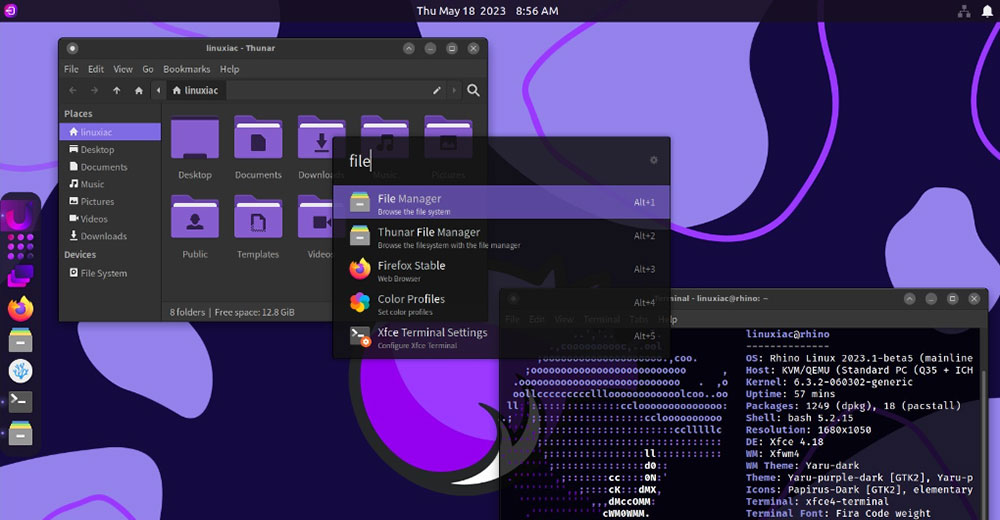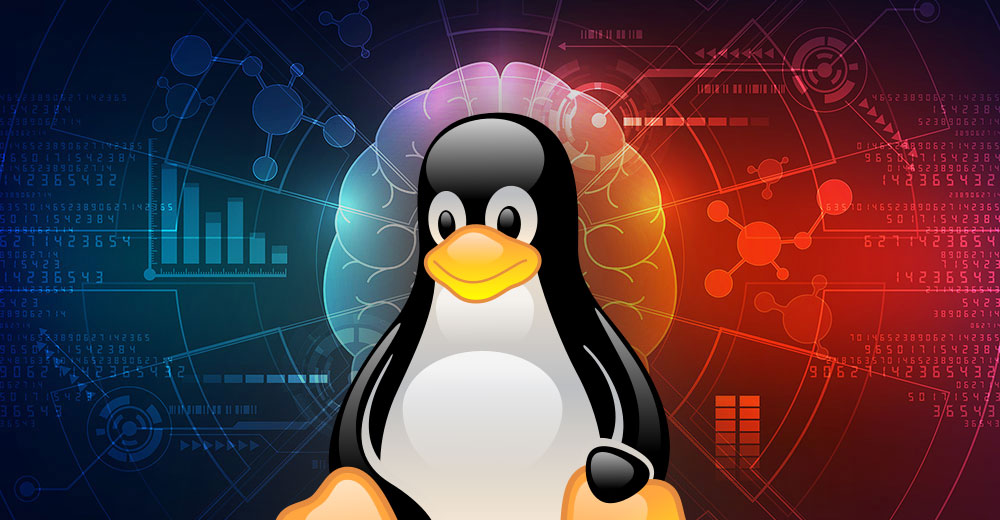It’s not exactly a revelation to state that gaming tech solutions are often suitable for work-related activities due to their inherent features and functionalities.
They offer immersive and engaging experiences, which can enhance productivity and motivation. Gaming technologies also incorporate real-time feedback, collaboration, and problem-solving, making them useful for training, simulations, and team-building exercises.
Furthermore, the advanced graphics, user-friendly interfaces, and customizable options of gaming tech can improve the user experience and make work-related tasks more enjoyable and efficient.
With that context in mind, let’s explore three new products from Dell’s Alienware gaming division that will entertain and make great companion solutions for individuals working from home.
The New Alienware m18 Laptop: Ginormous and Powerful
Let’s get this out of the way first: If you’re looking for a thin, light laptop for casual gaming and general productivity work, skip the Alienware m18. At a decidedly non-svelte weight of 9.33 pounds, it’s nearly three times heavier than the new 15″ MacBook Air.

Now, if you’re looking for one of the most powerful laptops currently on the market with a display that feels like a small portable theater, look no further.
Dell puts that additional girth to good use by designing a laptop that is one of the most powerful on the market.
Due to several key factors, the Alienware M18 laptop is ideal for gaming and work applications.
First, it’s equipped with powerful high-performance hardware components, including:
- Powerful processors — up to an Intel Core i9-1390HX Raptor Lake mobile CPU;
- Ample RAM — up to 64KB of DDR5 RAM; and
- Discrete graphics cards — up to Nvidia’s GeForce RTX 4090, the company’s latest high-performance graphics offering, with 16GB GDDR.
These quasi-thermonuclear specs provide the computing power to handle the most demanding tasks in gaming and work scenarios. This last point is especially relevant for those work-from-home users who wish to take advantage of Nvidia’s excellent Broadcast app, which corrects eye gaze during video conference calls.
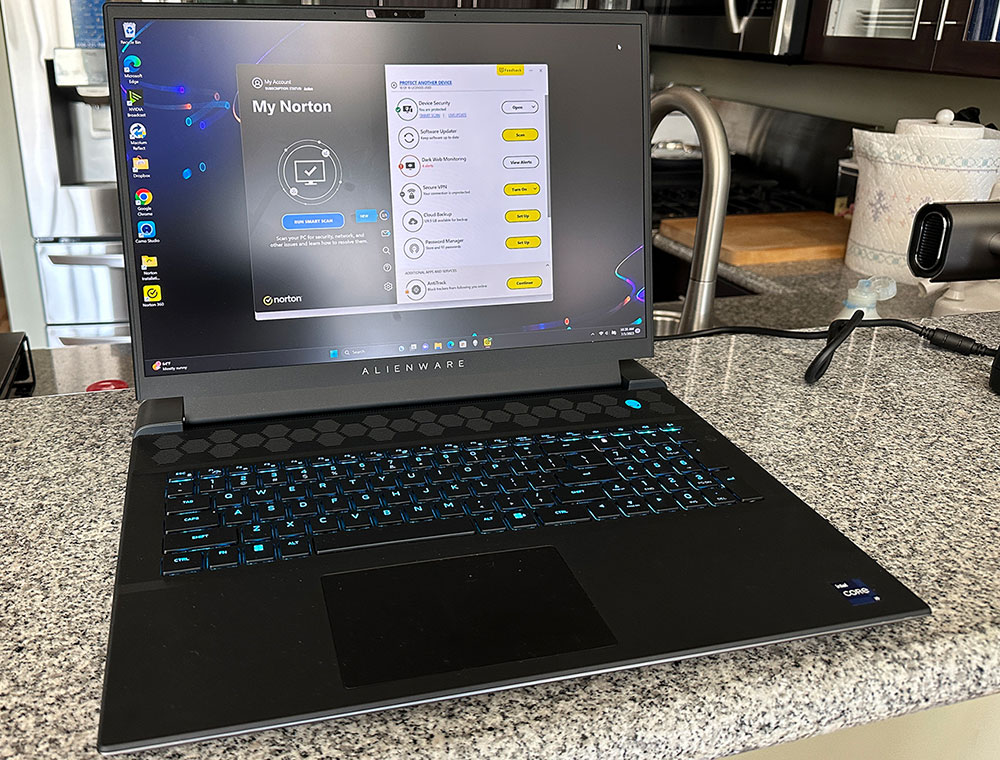
(Photo by Author)
All Alienware laptops, including the m18, are designed with gaming specifically in mind. They often feature high refresh rate displays (144Hz) and low response times, contributing to generating smooth and immersive gaming experiences. Additionally, the m18 has excellent thermal management systems to prevent overheating during extended gaming sessions.
The Alienware m18 has an enormously large display, boasting a screen size of 18.4″. It’s so big that using it comfortably on your lap is nearly impossible, which is an unlikely scenario since most users will use this laptop on a desk as a transportable PC that is essentially a desktop replacement.
This spacious display offers an expansive workspace for work-related tasks, such as video editing, graphic design, or multitasking with multiple windows open simultaneously.
The large screen size enhances the gaming experience by providing a more immersive and visually appealing environment than competing laptops. Sure, it’s a second-to-none PC for kids playing the latest versions of Elden Ring or Final Fantasy, but it’s also fantastic for crisp video editing and content creation.
The m18’s mammoth size — almost as large as a slightly rectangular medium pizza box — affords space for various connectivity options, including multiple USB and Thunderbolt ports, an HDMI interface, an audio jack, and an Ethernet port.
This versatility enables easy connection to external peripherals such as gaming controllers, external monitors, printers, or network devices, enhancing both gaming and work setups and making it unlikely to need an external hub.
As a Dell product, Alienware laptops are known for their customization options, allowing users to tailor the specifications to their specific needs and budget. This flexibility ensures that the m18 can be configured to meet the demands of both gaming and work applications.
Furthermore, Alienware laptops often offer upgradeability options, such as adding more RAM or storage, to extend their lifespan and adaptability to future software requirements. Be forewarned: the configured price of a maxed-out Alienware m18 can exceed $5,200, which makes Apple’s forthcoming Vision Pro seem like a bargain.
Alienware laptops, including the m18, are built with sturdy materials and undergo rigorous testing to ensure durability. This robust construction makes them suitable for frequent transport and daily use in various environments, whether in a gaming setup or a professional workspace.
The solid build of the m18 makes it unlikely to get damaged if you must move it daily. But given its hefty weight, it’s much more suited to be transported from place to place rather than only being used on your lap.
Overall, the Alienware M18 laptop combines powerful hardware, gaming-optimized features, a large display, versatile connectivity, customization options, and durability, making it well-suited for gaming enthusiasts and professionals requiring high-performance computing for work applications.
While it’s undoubtedly priced like a BMW Series 7, it performs with gusto for intense work applications and gaming. Your kids will be thrilled.
The Alienware 420K Keyboard: Delightful for Work Use
During the 1970s and 1980s, IBM refined the feel of the perfect keyboard with its Selectric typewriter and the first keyboard it supplied with the original BM PC, PC XT, and PC AT. For many users, these keyboards had a satisfying tactile click for every key, unlikely many of the membrane keyboards supplied with today’s laptops and desktop computers due to cost.
The Alienware 420K keyboard is almost a throwback to the original IBM PC keyboard and is for gaming and work applications due to several noteworthy features and design elements.
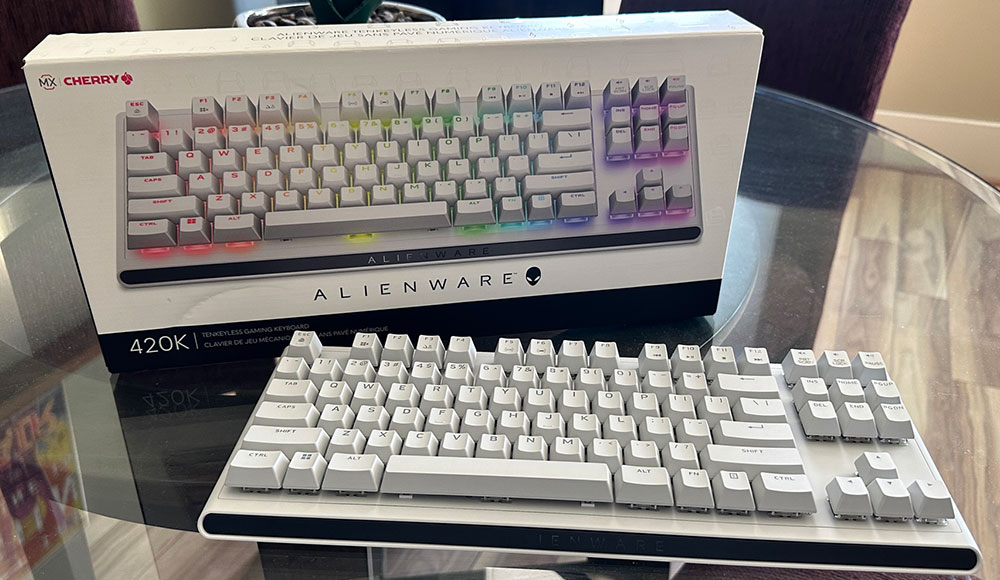
(Photo by Author)
The 420K keyboard utilizes mechanical switches, offering tactile feedback, faster response times, and greater durability than membrane keyboards. These switches provide a satisfying typing experience for work applications and precise key inputs for gaming, allowing quick and accurate keystrokes. It’s refreshing to use and helps users focus on what they’re typing rather than how they’re typing.
In addition, the 420K offers programmable macros, allowing users to customize and assign complex commands or repetitive tasks to specific keys. This functionality benefits work and gaming, increasing productivity by automating tasks and providing quick access to in-game actions or shortcuts.
The 420K keyboard typically includes customizable backlighting options, allowing users to personalize the lighting effects and colors to match their preferences or gaming setup. This feature enhances the gaming atmosphere and improves visibility while working in low-light environments.
While backlighting may appear to be a superfluous feature that only appeals to gamers, it’s also quite useful if you’re using a PC or laptop in a bedroom so that you don’t have to turn on a light that might potentially disturb your significant other.
This keyboard supports N-key rollover, registering simultaneous key presses without conflicts. This feature is crucial for gaming, ensuring that all keystrokes are accurately detected, even during intense gaming sessions with complex input combinations. It also benefits work applications that involve multiple key inputs or keyboard shortcuts.
The Alienware 420K keyboard features an ergonomic design, comfortable wrist rest, and adjustable tilt angles. Its design promotes a more natural hand and wrist position, reducing fatigue during extended typing or gaming sessions. The ergonomic layout enhances comfort and can help prevent repetitive strain injuries associated with prolonged computer use.
The 420K keyboard is built with durable materials to withstand heavy usage. The keys are rated for millions of keystrokes, ensuring long-lasting performance for gaming and work applications.
Software integration plays a vital role in the Alienware 420K’s appeal. While strictly a Windows benefit, this keyboard uses Dell software that allows users to customize various settings, including the aforementioned lighting effects, macros, and key assignments. The software provides an intuitive interface to configure the keyboard according to individual preferences and requirements, enhancing the overall user experience.
In summary, the Alienware 420K keyboard combines mechanical switches, programmable macros, customizable backlighting, N-key rollover, ergonomic design, durability, and software integration to make it suitable for gaming and work applications.
Its features provide a comfortable and efficient typing experience for work tasks while offering the responsiveness and precision required for gaming. At $150, it’s a small price for a peripheral that most users take for granted that will immediately “up your game” in the typing arena.
The Alienware 720H Headset: Good Value at a Great Price
The Alienware 720H headset is not specifically designed for work applications but primarily targets gaming enthusiasts. However, it can still be used effectively for certain work-related tasks due to its features and capabilities.

(Photo by Author)
Dell designed this Alienware headset with comfort in mind, featuring cushioned ear cups and an adjustable headband. This design ensures extended wear without causing discomfort, which can benefit professionals who need to use headsets for prolonged periods during work, such as attending virtual meetings or making voice calls.
On the audio fidelity side of things, this headset offers clear and immersive audio quality thanks to its high-quality drivers, built-in noise-canceling technology, and Dolby Atmos support. This feature is advantageous in work applications where clear communication is essential, such as attending conference calls, collaborating in virtual environments, or listening to audio content for research purposes.
The Alienware 720H headset includes an integrated microphone with noise-canceling capabilities. This microphone ensures clear and crisp voice transmission, enabling professionals to participate in voice or video calls without external distractions.

The Alienware 720H headset is useful for online meetings, virtual presentations, or voice-over work. (Images Credit: Dell)
The headset is often compatible with various devices, including PCs, laptops, and gaming consoles. I had no issue configuring and using it with an Apple MacBook Pro, iPhone, iPad, or the Alienware m18 laptop I highlighted above. This compatibility allows professionals to use the headset across different work setups and platforms. The headset connects via a 3.5mm audio jack or a 2.4GHz USB-C wireless dongle that facilitates latency-free sound.
Although the Alienware 720H headset is primarily designed for gaming, its comfort, audio quality, noise cancellation, integrated microphone, compatibility, and durability make it a viable option for professionals requiring a reliable and comfortable headset for work-related tasks.
Its audio quality doesn’t place it in the vaunted category of Apple’s (much heavier) AirPods Max or the Bose Noise Cancelling Headphones 700. However, the 720H is priced much more affordably (several hundred dollars lower) at $120. With a battery life of up to 30 hours, it’s hard to go wrong with the Alienware 720H headset.