Product photos are a vital part of e-commerce. Because they provide the central connection between customers and products, photos can make or break an e-commerce business.
“You can have a great-looking website and user interface, but if you don’t have great product photos, it is like driving a Mercedes with a flat,” said Sam Werkmeister, CEO of ProductPhoto.com.
“You won’t get very far,” he told the E-Commerce Times. “Products with high-quality product photography look better and will almost always have higher conversion rates.”
With that in mind, the following are some tips for getting great product photos.
1. Plan Ahead
First of all, it’s good to have a plan before you start shooting product photos. Knowing what photos you’ll need and how you’ll use them will help make the process more efficient.
“It’s best to plan ahead and shoot a complete line at the same time,” advised Werkmeister. “For example, if you have 200 vitamin bottles and only shoot the front but later decide you want photos of the supplement facts, it will be a lot harder to get the same lighting setup and photo sizing to match the front bottles. Always shoot multiple photos in one shoot when possible.”
2. Pick the Best Products
It might seem obvious, but you don’t want to photograph flawed products. The best photos, after all, start with the best products.
“One of the biggest mistakes people make, whether they are using a professional product photographer or taking their own photos, is to pull products randomly to shoot straight off the warehouse shelf without taking a close look at them,” said Werkmeister.
“Instead, do a product inspection and look for crooked labels, scratches, packaging flaws, inconsistent product fill levels, dents, etc.,” he recommended. “Select the best samples you have available. When you zoom in on a photo on-screen, you will see things like crooked labels more than you do with the naked eye. Always start with the best sample possible.”
3. Focus on Quality
The best product photos — like any other photos — have good lighting, focus, and color.
“Poor lighting, blurry photos, and poor color accuracy are all common mistakes,” Werkmeister noted. “The use of automated photo boxes has become popular, but these often produce images that are completely washed out and overexposed to attempt to make the background white. We recommend using strobes with soft boxes and a tripod at a minimum.”
You don’t necessarily need elaborate equipment, such as light tents and high-end cameras, to get effective product shots. Good window light and a cellphone camera might be enough to get you started. It is important, though, to make sure that your product photos are well-lit and in focus and that their colors are accurate and natural.
4. Get the Main Photo First
Most e-commerce sites allow for multiple product shots, but you’ll probably want to zero in on the main listing photo first. You can always add more photos later, but your primary image needs to be your initial priority.
“It’s always better to start with a main listing first and worry about the other images later,” said Jeff Delacruz, CEO of Products on White Photography.
“That main listing image is your main moneymaker,” he told the E-Commerce Times. “It’s what drives people to your listing, and a better main listing image is what will drive conversions.”
The initial image — or “hero image” — generally will be on a white background, and it will be what shows up in search results.
“There is little that you can do creatively with this image,” said Brandon Hollander, head of the Amazon Coaching/Account Management division of Viral Launch.
“You want to make sure that it’s high resolution, well-lit, and highlights any difference in offering between your product and others,” he told the E-Commerce Times.
“If you have great packaging, then feature that in the image,” Hollander advised. “If you include an accessory, make sure that it is included. Present your product in the fullest and most quality manner possible.”
5. Be Creative With Secondary Photos
After you get the main product image, you can tell the story of the product more fully through secondary images.
“Secondary listing images are where you can really have fun and tell the story of your product,” said Products on White’s Delacruz.
“The secondary shots are where you can show everything that’s in the box — describing what you’re going to get and all the little pieces. This is where you can show all of that,” he added.
“Another one can be a detail shot, showing what type of plug goes into this device, for instance. I classify those as explainer images since they explain to me what it is,” Delacruz said.
Lifestyle images — or images that show the product in use — come later still. These aren’t absolutely necessary, and they can be difficult to do well. They’re optional and definitely not something to do until you’ve got the initial photos sorted out.
“Lifestyle images are extremely difficult to create at a professional level, and I’m not sure they’re always worth investing in because the secondary listings don’t provide as much return on investment,” Delacruz pointed out.
6. Stick With Photos
It might be tempting to include elaborate text and graphics with your product photos, but you generally want to avoid it. Letting products stand on their own is usually the best option.
“Do not use heavy infographics,” recommended Viral Launch’s Hollander. “I see listings all the time that unnecessarily load up on infographics. Having charts that lay out how your product is different from the competition, or text-heavy images that point out every last detail of the product can muddy the visual presentation and hurt the overall aesthetics.”
7. Consider Hiring Pros
Entrepreneurs tend to like doing everything themselves, but sometimes it just makes sense to hire professionals. Though professional photography can cost more initially, it can save time, energy and aggravation — and it might well lead to higher sales.
“Add up the costs and see if it’s cheaper to hire a professional,” suggested Delacruz. “If you just need one shot, it probably doesn’t make any sense to do it yourself if you have to buy a lot of equipment.”
If product photography isn’t your specialty, after all, it can be a good business decision to hire someone who’s an expert in the field.
“The majority of companies, small or large, do not have the staff or equipment to produce photos that will show their products in the best possible light,” said ProductPhoto.com’s Werkmeister. “You may be surprised at how affordable it is to outsource. The days of paying high day-rates for product photography are over. With fixed per-photo pricing, it is simple, fast, and easy to outsource.”
Update: April 19, 2023
5 Best Practices for Optimizing Product Photos for Social Media
Companies that want to succeed in e-commerce must optimize their product photos for social media. Here are five tips to keep in mind when creating product images for e-commerce:
1. Be Consistent
Consistency is vital in social media, so make sure your product photos have a consistent look and feel across all platforms to help users recognize your brand and products and create a cohesive brand image.
2. Optimize for Mobile
At least 90% of users access social media on their mobile devices, so optimizing your product photos for mobile viewing is essential. Make sure your photos are easily viewable on a small screen, and consider using square or vertical images, which tend to perform better on mobile. For SEO purposes, remember that Google has a mobile-first indexing policy, which means that the mobile version of a website or online store is the primary version that is used to determine search rankings.
3. Branding
Ensure your brand is front and center in your product photos, whether through logos, brand colors, or other branding elements. Branding helps users recognize your organization and products and creates a sense of trust and familiarity. It’s also essential to ensure your branding is consistent across all your social media channels.
4. User-Generated Content
User-generated content (UGC) is a powerful tool for social media-driven shopping. It allows users to see how products look in real-life settings and how other consumers use them. Encourage your customers to share photos of your products on social media and consider featuring UGC on your social media channels to showcase your products more authentically.
5. Video
Video is now an essential format for product content. Consider creating short, engaging videos that showcase your products in action or provide behind-the-scenes glimpses of your brand. Video can be particularly effective on social media platforms like Instagram and TikTok.
Bottom Line
By creating visually appealing, aspirational product photos and tailoring them to each social media platform, businesses can capture the attention of their target audience and drive engagement and sales. With the right strategies and tactics, social media can be a powerful tool for e-commerce success.





















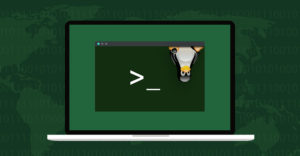




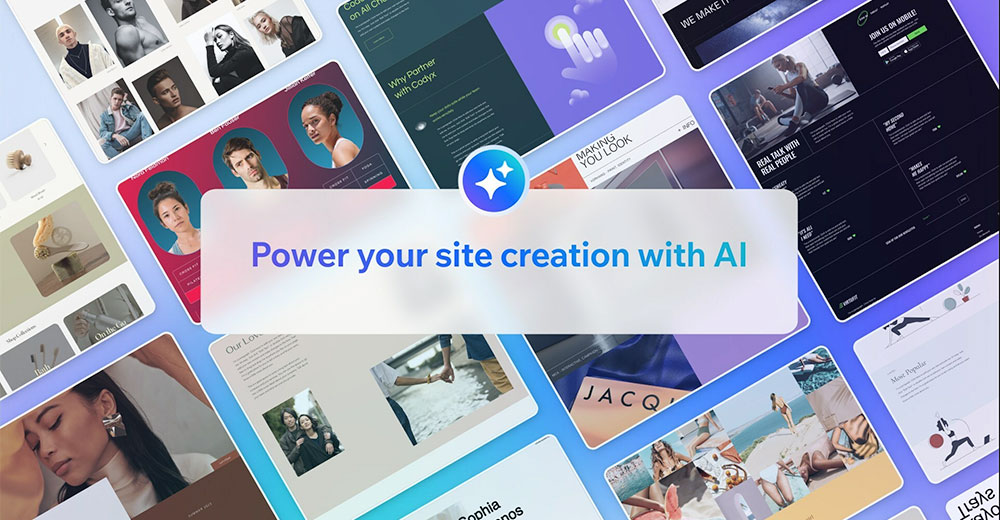


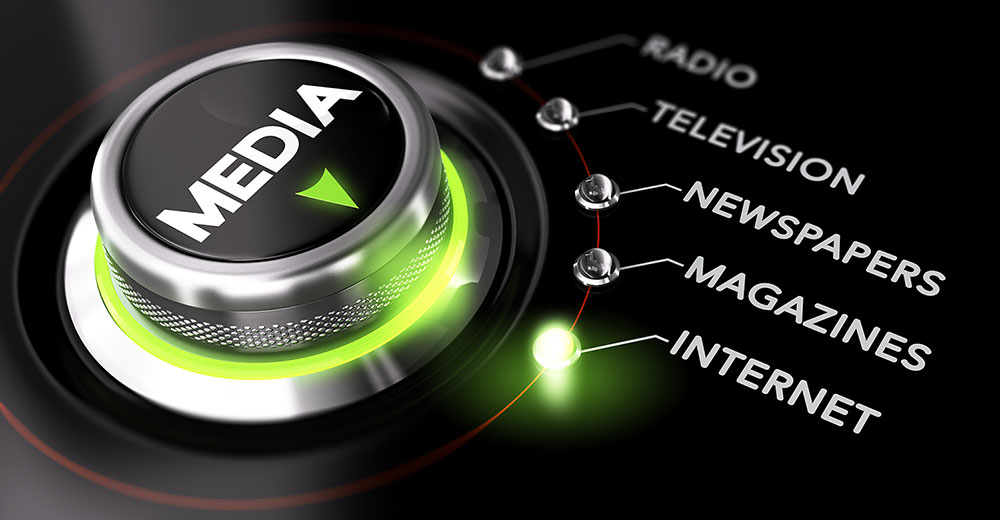
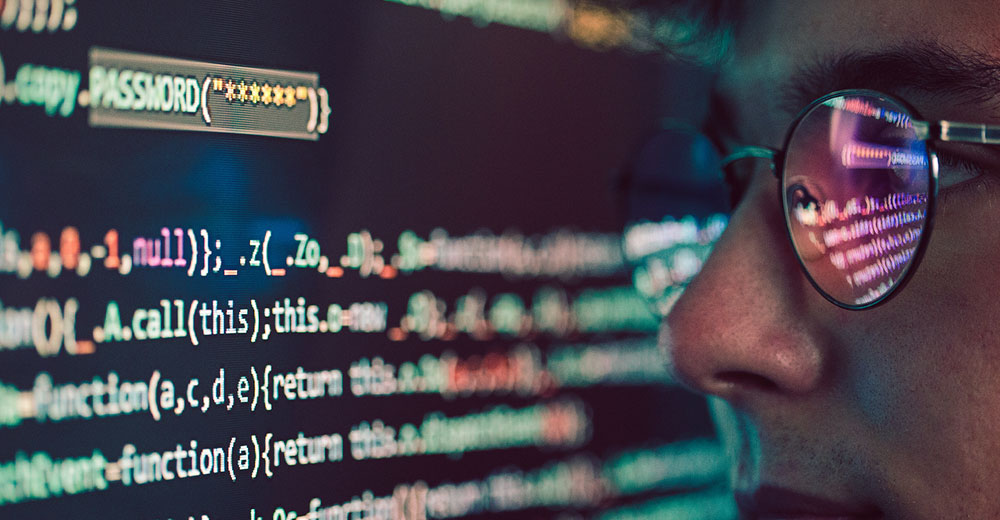




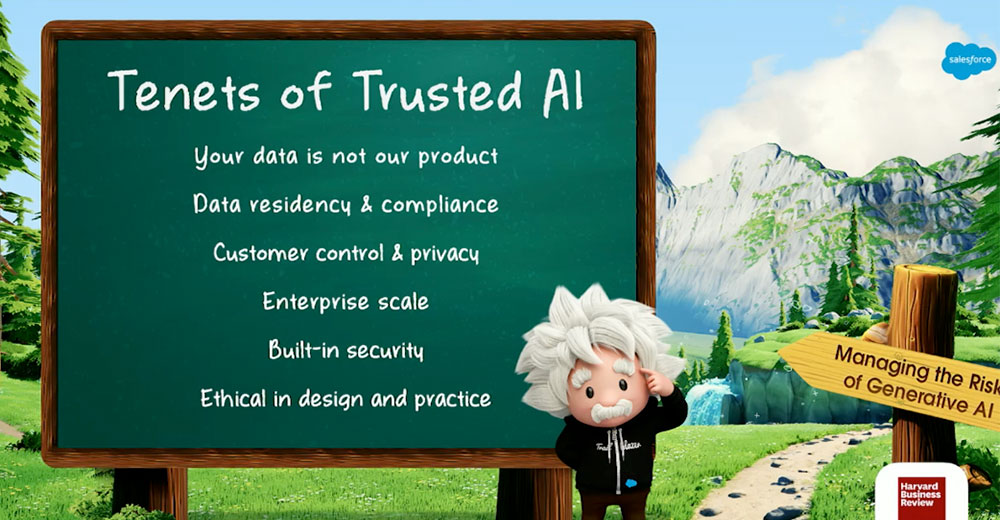











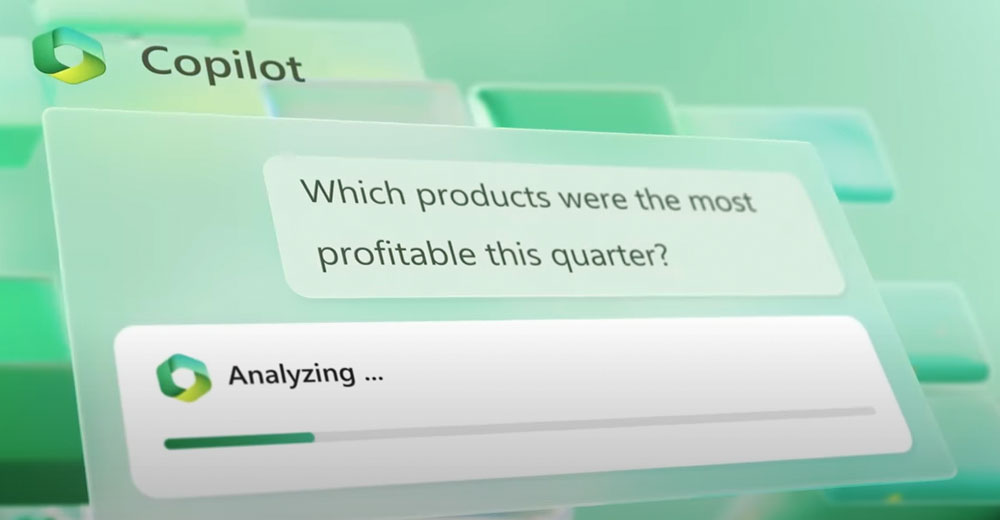




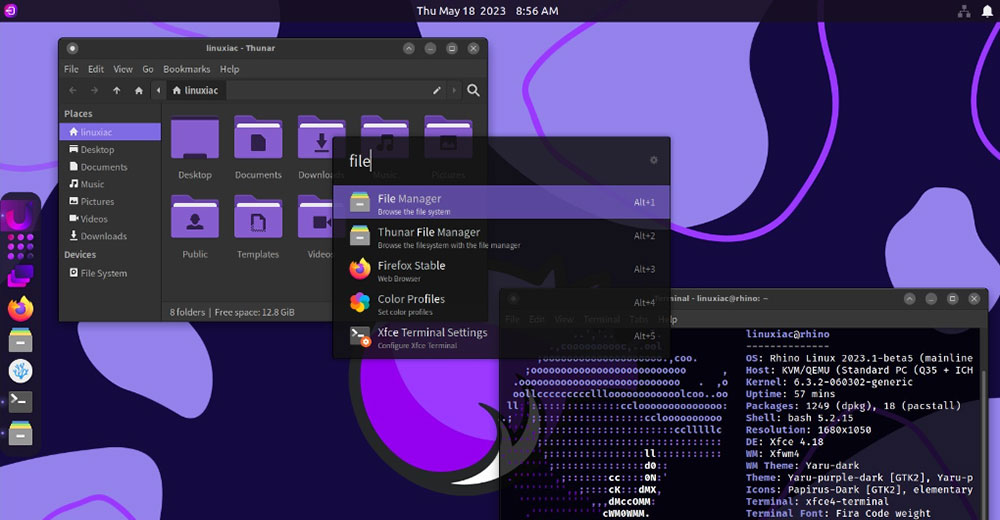
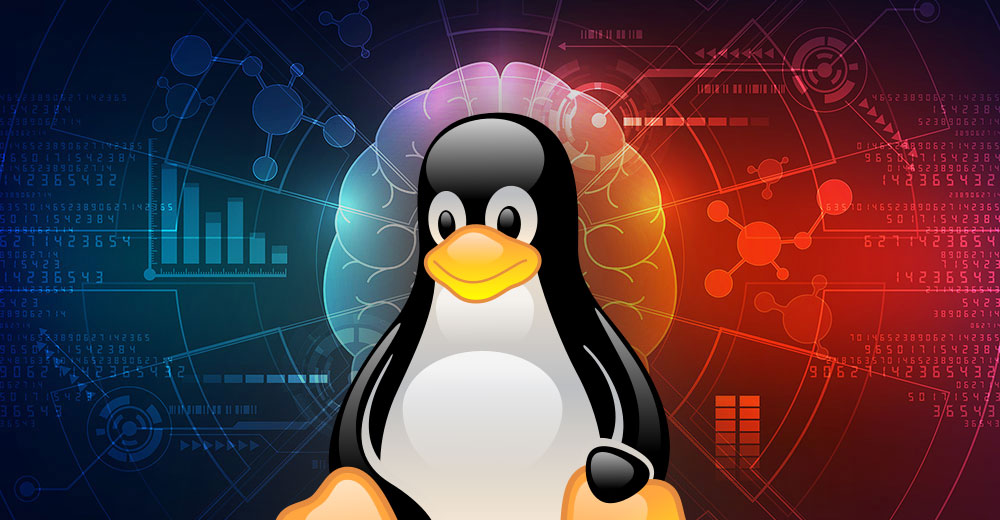




I have become obsessed, getting many messages. Especially the first quote of Werkmeister. I know It’s clearly not an easy thing to do, But if we have the directions, I won’t be worried to see glacially incremental improvements.